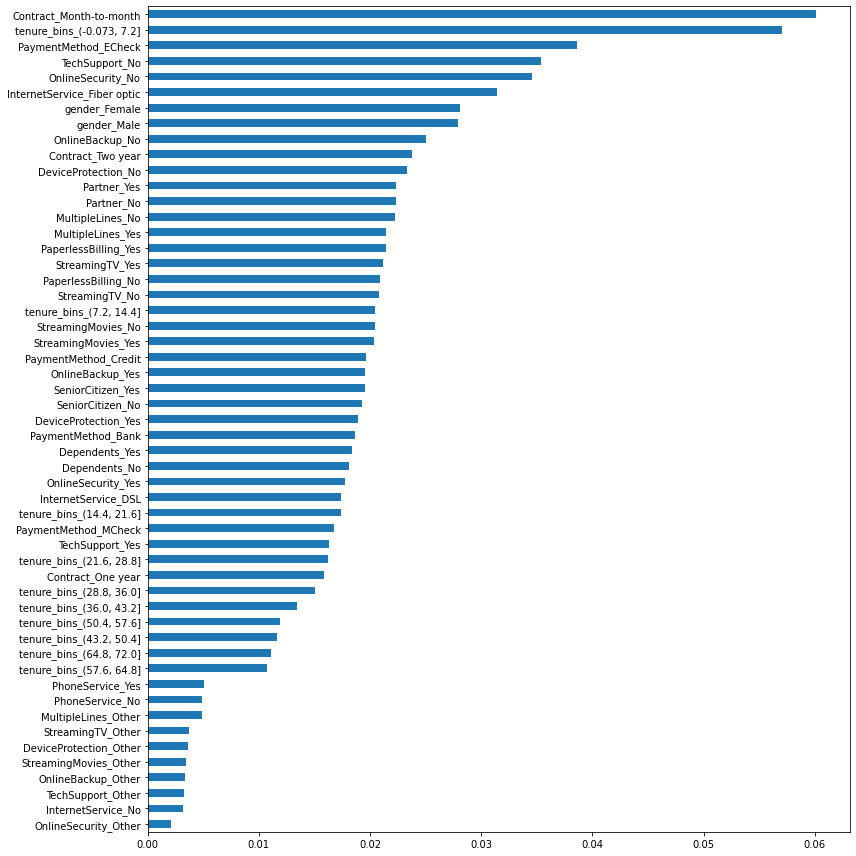Exploratory Data Analysis
Contents
Exploratory Data Analysis¶
The purpose of this section of the notebook is to provide some key highlights of the baseline data being used. This showcases the various attributes, any specific transformations, and key relationships.
import pandas as pd
import matplotlib.pyplot as plt
# Load the primary dataset
df = pd.read_csv('./../datasets/original/WA_Fn-UseC_-Telco-Customer-Churn.csv')
As can be seen below, the dataset contains 21 columns and 7,043 rows
df.shape
(7043, 21)
df.info()
<class 'pandas.core.frame.DataFrame'>
RangeIndex: 7043 entries, 0 to 7042
Data columns (total 21 columns):
# Column Non-Null Count Dtype
--- ------ -------------- -----
0 customerID 7043 non-null object
1 gender 7043 non-null object
2 SeniorCitizen 7043 non-null int64
3 Partner 7043 non-null object
4 Dependents 7043 non-null object
5 tenure 7043 non-null int64
6 PhoneService 7043 non-null object
7 MultipleLines 7043 non-null object
8 InternetService 7043 non-null object
9 OnlineSecurity 7043 non-null object
10 OnlineBackup 7043 non-null object
11 DeviceProtection 7043 non-null object
12 TechSupport 7043 non-null object
13 StreamingTV 7043 non-null object
14 StreamingMovies 7043 non-null object
15 Contract 7043 non-null object
16 PaperlessBilling 7043 non-null object
17 PaymentMethod 7043 non-null object
18 MonthlyCharges 7043 non-null float64
19 TotalCharges 7043 non-null object
20 Churn 7043 non-null object
dtypes: float64(1), int64(2), object(18)
memory usage: 1.1+ MB
Attribute Definitions¶
customerID is the unique identifier per customer.
MonthlyCharges and TotalCharges identify the monthly and total spending to date for the population. Both should be float attributes.
tenure is how long the customer has been with the service, measured in months.
All other 16 attributes are categorical and highlight customer attributes (e.g. Senior Citizen) or usage of various features or (e.g. Phone Service).
df.sample(n=5)
| customerID | gender | SeniorCitizen | Partner | Dependents | tenure | PhoneService | MultipleLines | InternetService | OnlineSecurity | ... | DeviceProtection | TechSupport | StreamingTV | StreamingMovies | Contract | PaperlessBilling | PaymentMethod | MonthlyCharges | TotalCharges | Churn | |
|---|---|---|---|---|---|---|---|---|---|---|---|---|---|---|---|---|---|---|---|---|---|
| 2178 | 1657-DYMBM | Male | 0 | Yes | No | 53 | Yes | No | No | No internet service | ... | No internet service | No internet service | No internet service | No internet service | Two year | No | Credit card (automatic) | 19.90 | 1110.05 | No |
| 1217 | 0784-GTUUK | Male | 0 | Yes | No | 62 | Yes | Yes | No | No internet service | ... | No internet service | No internet service | No internet service | No internet service | One year | Yes | Credit card (automatic) | 23.75 | 1446.8 | No |
| 491 | 6778-YSNIH | Female | 0 | No | No | 2 | Yes | No | DSL | No | ... | No | No | Yes | No | Month-to-month | Yes | Electronic check | 59.00 | 114.15 | No |
| 4522 | 7305-ZWMAJ | Male | 0 | Yes | No | 30 | Yes | No | No | No internet service | ... | No internet service | No internet service | No internet service | No internet service | One year | No | Credit card (automatic) | 20.70 | 587.1 | No |
| 5734 | 6408-WHTEF | Male | 0 | Yes | Yes | 72 | Yes | Yes | DSL | Yes | ... | Yes | Yes | Yes | Yes | Two year | Yes | Mailed check | 89.40 | 6376.55 | No |
5 rows × 21 columns
Basic Transformations¶
Converting Total Charges to a float attribute.
df['TotalCharges'] = df['TotalCharges'].str.replace(r' ','0').astype(float)
df['TotalCharges'].dtypes
dtype('float64')
Changing Churn to better represent a binary attribute with 1s and 0s vs. “No” or “Yes”. This aids further computation.
Changing Senior Citizen to a categorical attribute (No/Yes) from 1s and 0s.
Changing a number of other columns to showcase visualizations better.
df['Churn'] = df['Churn'].apply(lambda x: 0 if x == "No" else 1)
df['SeniorCitizen'] = df['SeniorCitizen'].apply(lambda x: "No" if x == 0 else "Yes")
# Cosmetic edits to showcase visualizations better
df['OnlineSecurity'] = df['OnlineSecurity'].apply(lambda x: "Other" if x == "No internet service" else x)
df['OnlineBackup'] = df['OnlineBackup'].apply(lambda x: "Other" if x == "No internet service" else x)
df['DeviceProtection'] = df['DeviceProtection'].apply(lambda x: "Other" if x == "No internet service" else x)
df['TechSupport'] = df['TechSupport'].apply(lambda x: "Other" if x == "No internet service" else x)
df['StreamingTV'] = df['StreamingTV'].apply(lambda x: "Other" if x == "No internet service" else x)
df['StreamingMovies'] = df['StreamingMovies'].apply(lambda x: "Other" if x == "No internet service" else x)
df['MultipleLines'] = df['MultipleLines'].apply(lambda x: "Other" if x == "No phone service" else x)
df['PaymentMethod'] = df['PaymentMethod'].map({'Bank transfer (automatic)':'Bank','Credit card (automatic)':'Credit','Mailed check':'MCheck','Electronic check':'ECheck',})
df.head()
| customerID | gender | SeniorCitizen | Partner | Dependents | tenure | PhoneService | MultipleLines | InternetService | OnlineSecurity | ... | DeviceProtection | TechSupport | StreamingTV | StreamingMovies | Contract | PaperlessBilling | PaymentMethod | MonthlyCharges | TotalCharges | Churn | |
|---|---|---|---|---|---|---|---|---|---|---|---|---|---|---|---|---|---|---|---|---|---|
| 0 | 7590-VHVEG | Female | No | Yes | No | 1 | No | Other | DSL | No | ... | No | No | No | No | Month-to-month | Yes | ECheck | 29.85 | 29.85 | 0 |
| 1 | 5575-GNVDE | Male | No | No | No | 34 | Yes | No | DSL | Yes | ... | Yes | No | No | No | One year | No | MCheck | 56.95 | 1889.50 | 0 |
| 2 | 3668-QPYBK | Male | No | No | No | 2 | Yes | No | DSL | Yes | ... | No | No | No | No | Month-to-month | Yes | MCheck | 53.85 | 108.15 | 1 |
| 3 | 7795-CFOCW | Male | No | No | No | 45 | No | Other | DSL | Yes | ... | Yes | Yes | No | No | One year | No | Bank | 42.30 | 1840.75 | 0 |
| 4 | 9237-HQITU | Female | No | No | No | 2 | Yes | No | Fiber optic | No | ... | No | No | No | No | Month-to-month | Yes | ECheck | 70.70 | 151.65 | 1 |
5 rows × 21 columns
Bin the tenure attribute into 10 buckets.
df['tenure_bins'] = pd.cut(df['tenure'], bins=10, include_lowest=True)
Bin the MonthlyCharges attribute into 10 buckets.
df['monthlyCharges_bins'] = pd.cut(df['MonthlyCharges'], bins=10, include_lowest=True)
Basic Analyses¶
Customer counts by categorical attributes¶
fig, axes = plt.subplots(nrows=4, ncols=4, figsize=(16, 15))
column_list=['OnlineSecurity', 'PaymentMethod', 'Partner', 'Dependents','OnlineBackup',
'gender', 'SeniorCitizen', 'PhoneService', 'MultipleLines','InternetService',
'DeviceProtection', 'TechSupport','StreamingTV','StreamingMovies',
'Contract','PaperlessBilling']
# Iterate through all combinations
for i, var in enumerate(column_list):
# Adjusting for the multi-line assignments
if i <=3:
pos1=0
pos2=i
elif i <=7:
pos1=1
pos2=i-4
elif i <=11:
pos1=2
pos2=i-8
elif i <=15:
pos1=3
pos2=i-12
tt = df.groupby(var).size().to_frame()
tt.index.rename('', inplace=True) # To remove extra index labels for visualizations
tdf = tt.plot(kind='bar', ax=axes[pos1,pos2], title=str(var), legend=None)
for container in tdf.containers:
tdf.bar_label(container)
plt.tight_layout()
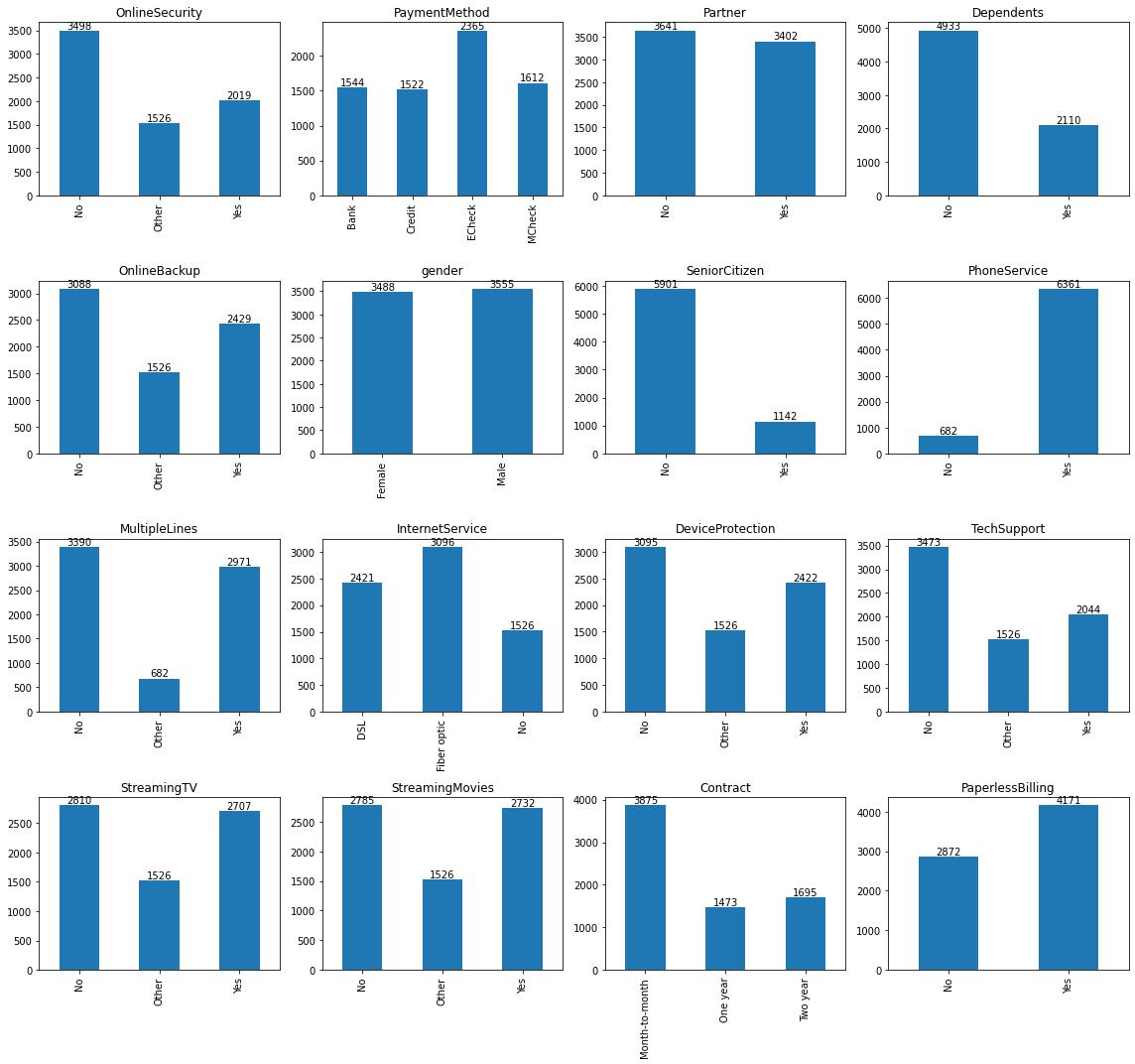
Histogram of Customer Tenure (in months)¶
ax = df['tenure'].plot(
kind='hist',
title="'tenure' histogram for all customers",
figsize=(12,6),
xticks=[1,5,12,20,24,30,36,40,48,50,60,70,72]
)
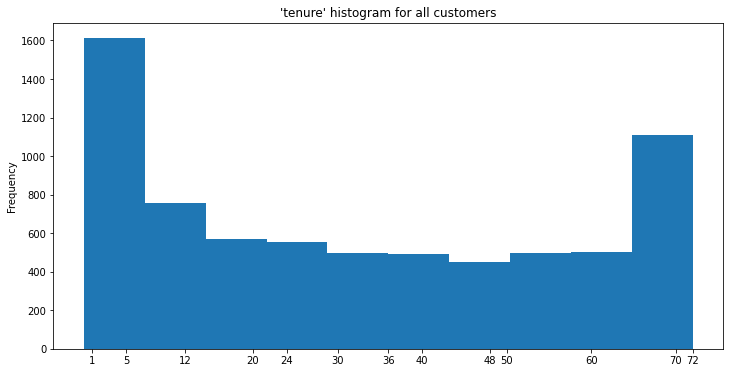
This is an interesting histogram where a large percentage of customers are fairly new (less than a year old) while a number of older customers (greater than 5 years) make up another large percentage.
churned = df[ df['Churn']==1]
ax = churned['tenure'].plot(
kind='hist',
title="'tenure' histogram for customers that churned",
figsize=(12,6),
xticks=[1,5,12,20,24,30,36,40,48,50,60,70,72])
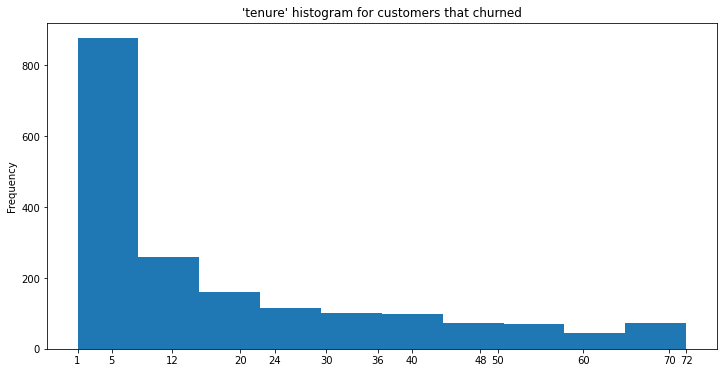
As one would expect, most of the churned customers are less than a year old. Many organizations find this to be the biggest segment of churn, i.e. customers fairly new to the service or product.
(Note: A good lesson on survivorship bias.)
Churned customer population¶
(Note: 0 = Not churned, 1 = Churned)
churn_pp = df.groupby('Churn').size().to_frame()
ax = churn_pp.plot(kind='bar', legend=None)
# ax.bar_label(ax.containers[0])
for container in ax.containers:
ax.bar_label(container)
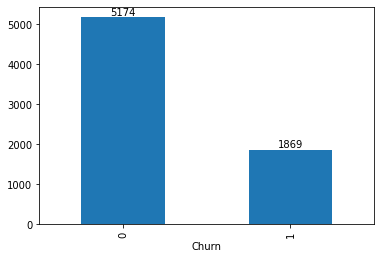
Churn ratio by categorical attributes¶
fig, axes = plt.subplots(nrows=4, ncols=4, figsize=(15, 15))
column_list=['OnlineSecurity', 'PaymentMethod', 'Partner', 'Dependents','OnlineBackup',
'gender', 'SeniorCitizen', 'PhoneService', 'MultipleLines','InternetService',
'DeviceProtection', 'TechSupport','StreamingTV','StreamingMovies',
'Contract','PaperlessBilling']
# Iterate through all combinations
for i, var in enumerate(column_list):
# Adjusting for the multi-line assignments
if i <=3:
pos1=0
pos2=i
elif i <=7:
pos1=1
pos2=i-4
elif i <=11:
pos1=2
pos2=i-8
elif i <=15:
pos1=3
pos2=i-12
c_df = df.groupby(var).agg({'Churn': ['sum','count']})
c_df.columns = ['sum', 'count']
c_df['percent'] = (c_df['sum']/c_df['count']).round(2)
c_df = c_df[['percent']]
c_df.index.rename('', inplace=True) # To remove extra index labels for visualizations
tt = c_df.plot(kind='bar', ax=axes[pos1,pos2], title=str(var), legend=None)
for container in tt.containers:
tt.bar_label(container)
plt.tight_layout()
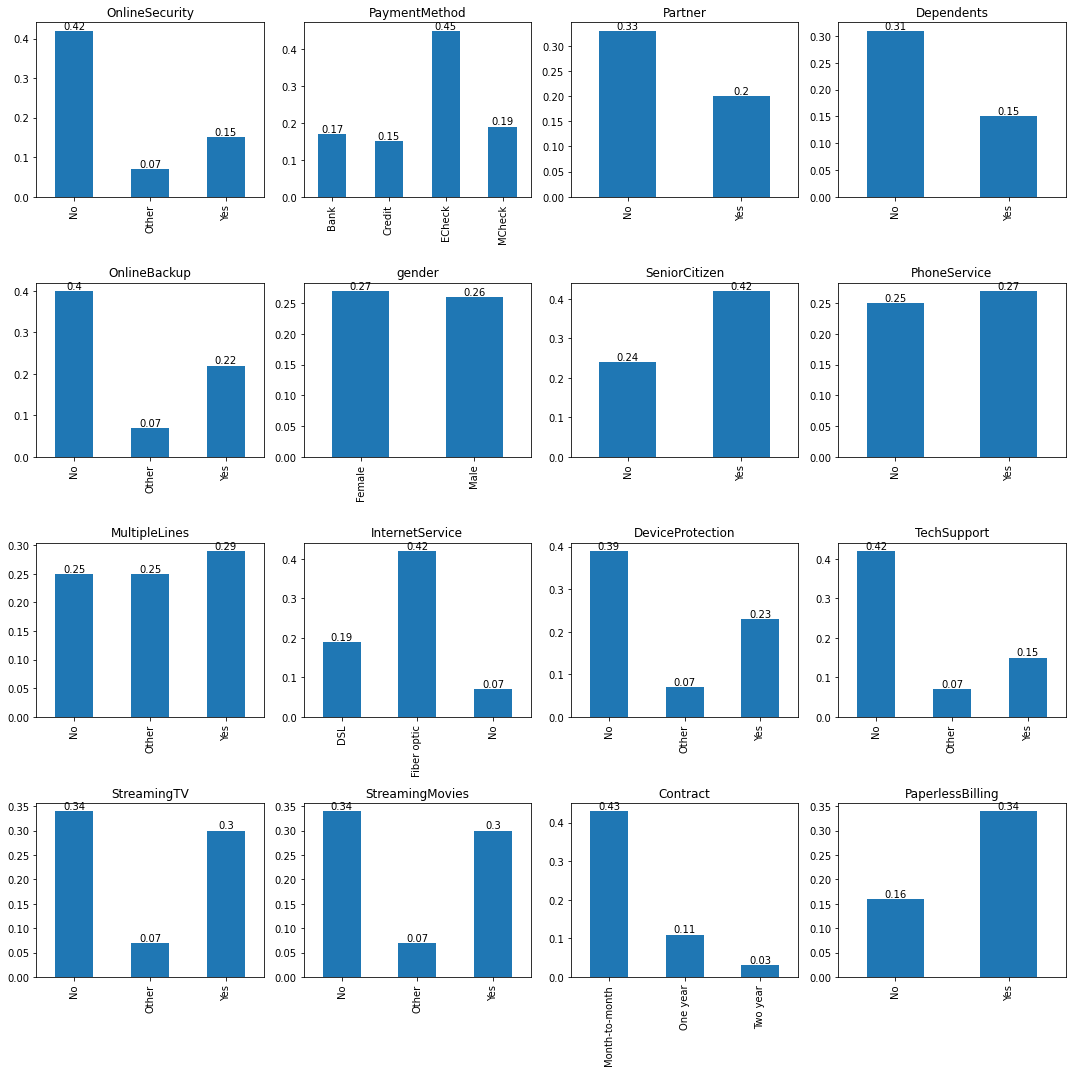
Exploring the relationship between tenure and monthly and total charges¶
ax = df.plot(x='tenure', y='MonthlyCharges', kind='scatter', title="Comparing 'tenure' and monthly charges")
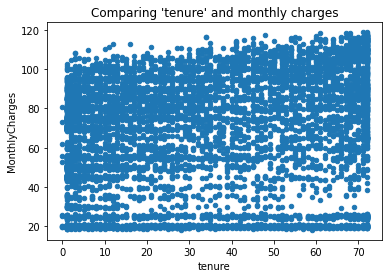
No particular relationship seems to be apparent.
ax = df.plot(x='tenure', y='TotalCharges', kind='scatter', title="Comparing 'tenure' and total charges")
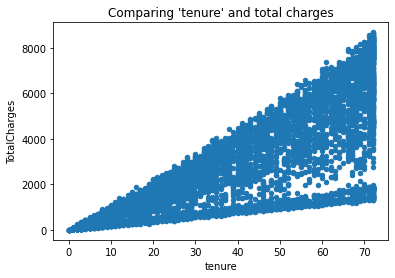
As one would expect, there is a linear relationship between tenure and total charges, i.e. with time, one’s total charges grow.
Monthly Charges by Uniform Spending Cohorts¶
mc_bin = df.groupby(by='monthlyCharges_bins').size().to_frame()
mc_bin.columns = ['Customer Count']
ax = mc_bin.plot(kind='barh')
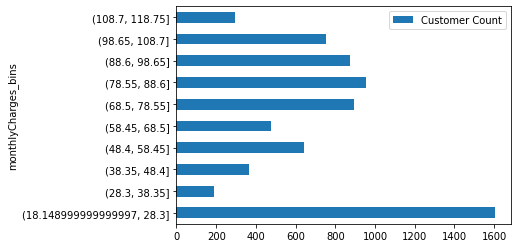
By dividing the customer base into 10 uniform cohorts, one can see that a large proportion spend less than $28 dollars per month. A non-trivial proportion also spends above $100 per month.
Feature Importance¶
By focusing on most of the categorical attributes, and grouping tenure into specific bins, we can use a classifier to identify the attributes that have a stronger bearing on churn. The fact that being on a month to month contract, being early in the use of the service (tenure bin < 7 months), and paying by electronic check corroborates with the learning above around churn rates.
feature_df = df.copy()
# Drop un-needed columns, and convert categorical column to object
feature_df = feature_df.drop(['customerID','TotalCharges', 'MonthlyCharges', 'monthlyCharges_bins', 'tenure'], axis=1)
feature_df['tenure_bins'] = feature_df['tenure_bins'].astype(object)
# One hot encode categorical columns
feature_df = pd.get_dummies(feature_df)
# feature_df.info()
# Train the dataset with a Random Forest Classifier
X,y = feature_df.drop('Churn', axis=1), feature_df.Churn
from sklearn.ensemble import RandomForestClassifier
params={'random_state':42, 'n_estimators':500}
clf=RandomForestClassifier(**params)
clf.fit(X,y)
fv = pd.Series(data=clf.feature_importances_,index=X.columns).sort_values()
ax = fv.plot(kind='barh', figsize=(12,12))
plt.tight_layout()