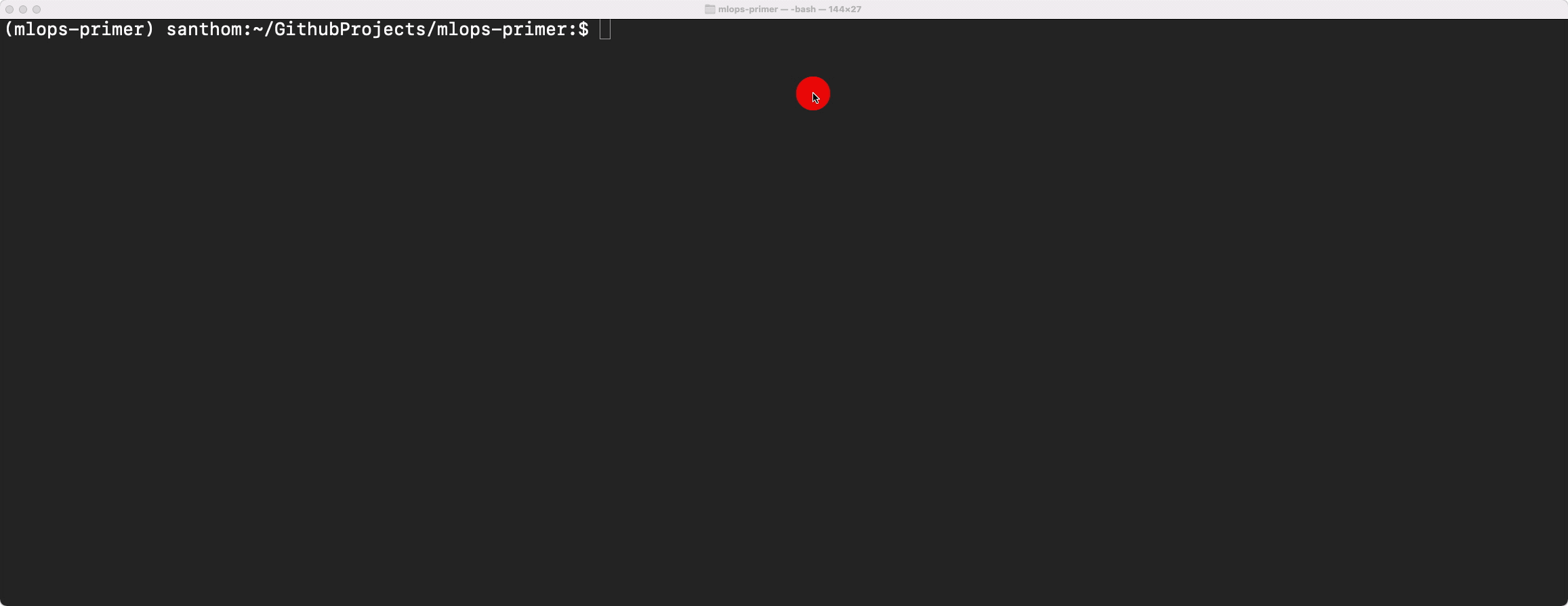Model Deployment
Contents
Model Deployment¶
PFS Corporation requires a real-time endpoint to profile new customers as they come in. This provides the marketing/GTM team an opportunity to assess if there are ways to ensure these customers are more successful, and retain better. They are aware of multiple methods to deploy a model (a local deployment, through Azure ML clusters, with Azure Kubernetes Service (AKS), managed endpoints and ACI. All require a model, an environment with the relevant dependencies, a scoring script (to run the model and infer a prediction) and a deployment configuration.
Given the need to move fast and manage as minimal infrastucture as possible, they are interested in leveraging the managed online endpoint.
The easiest approach once a model has been selected is to walk through the wizard option in the studio to
deploy a real-time endpoint. Since this flows from the model being evaluated, the scoring script and the dependencies are already part of
the model’s outputs and will default as part of the endpoint deployment. More details are in the sample below:
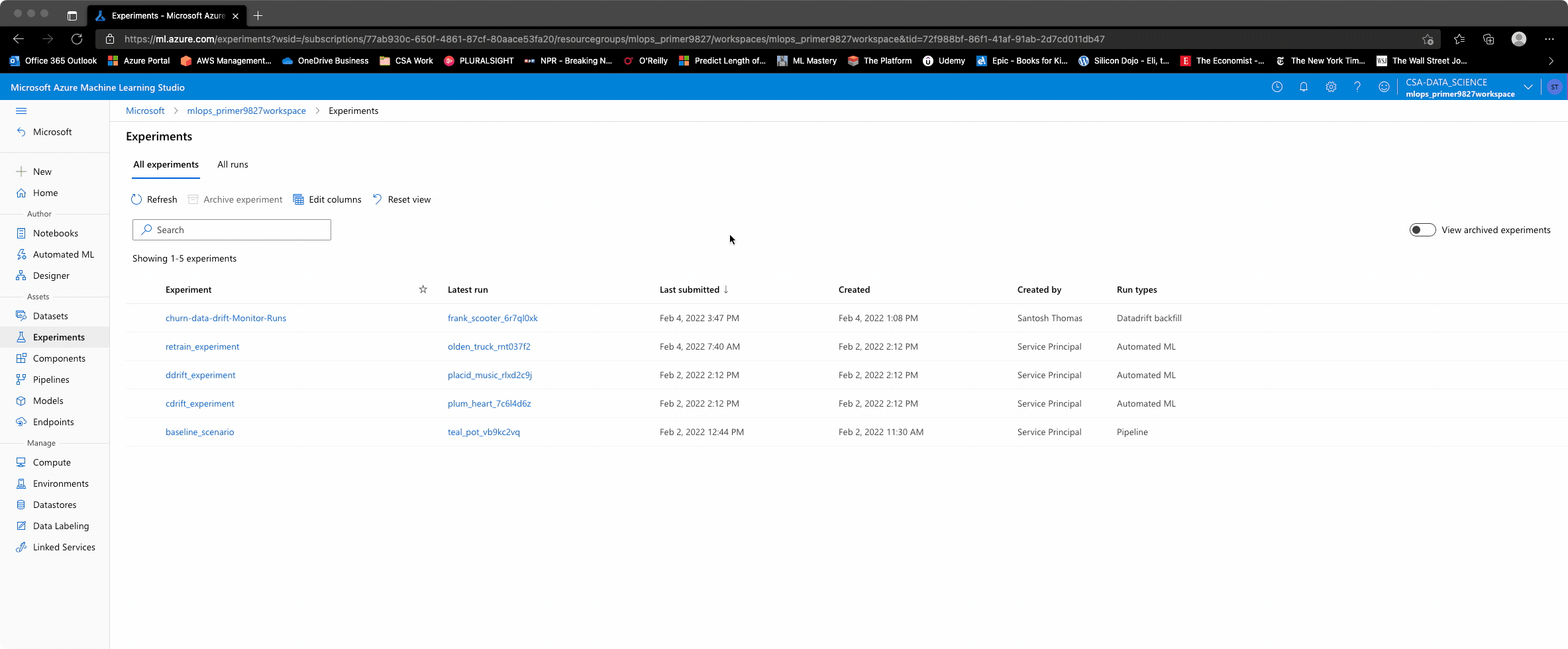
Once deployed, a live endpoint (baseline-model-endpoint) is available to receive data inputs and provide a prediction. Note that with
this endpoint, many options are configurable - in particular, auto-scaling to accomodate traffic bursts,
either based upon a manual limit, or a set of metrics.
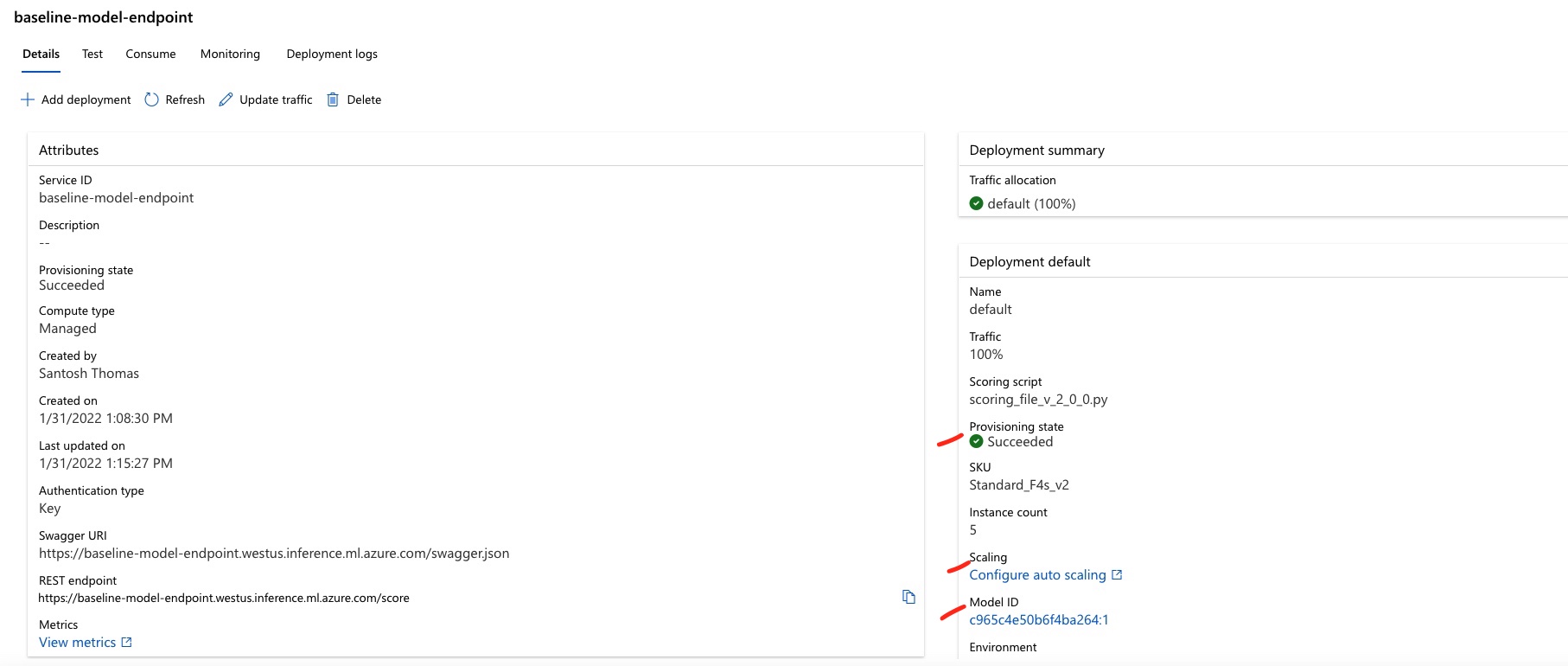
Predicting using the test data¶
Authenticating through this endpoint, a script can be easily run to provide predictions. Given the model was built off an 90/10 split of train/test data, we can push the test data through the API to yield predictions.
Note: when using any endpoint, ensure you provide not only the right data into the request, but the right order of the request. Once an endpoint is live, you can view the Consume section to visually see the order. An example below:

Results¶
Comparing the ‘ground truth’ with the predictions, we see an error rate of ~20%, hence an ~80% accuracy by the
chosen performance metric. This is not as accurate as the results off the training data (~85%), but is
reasonably aligned. Note that the trained model preserves the logic for any data transformations as part of
its processing so raw original inputs can be fed into the endpoint.